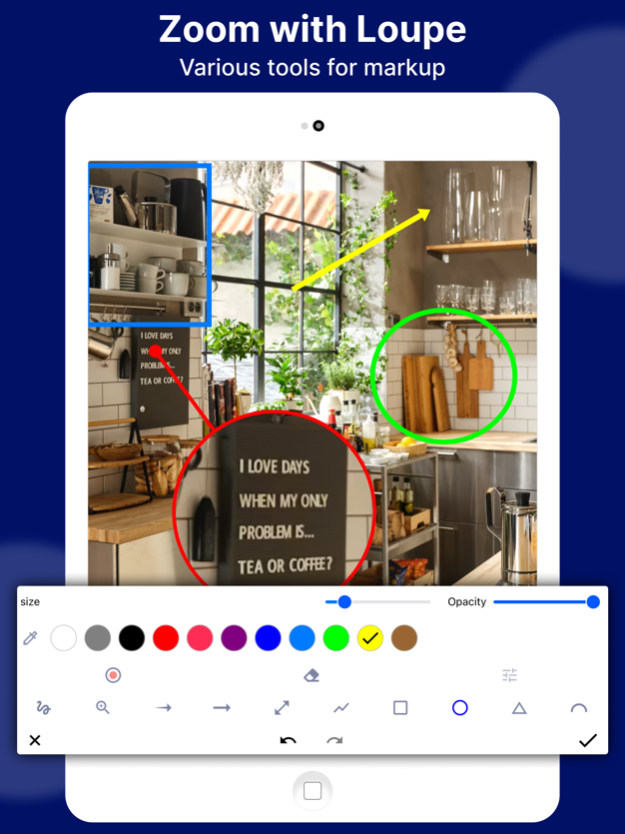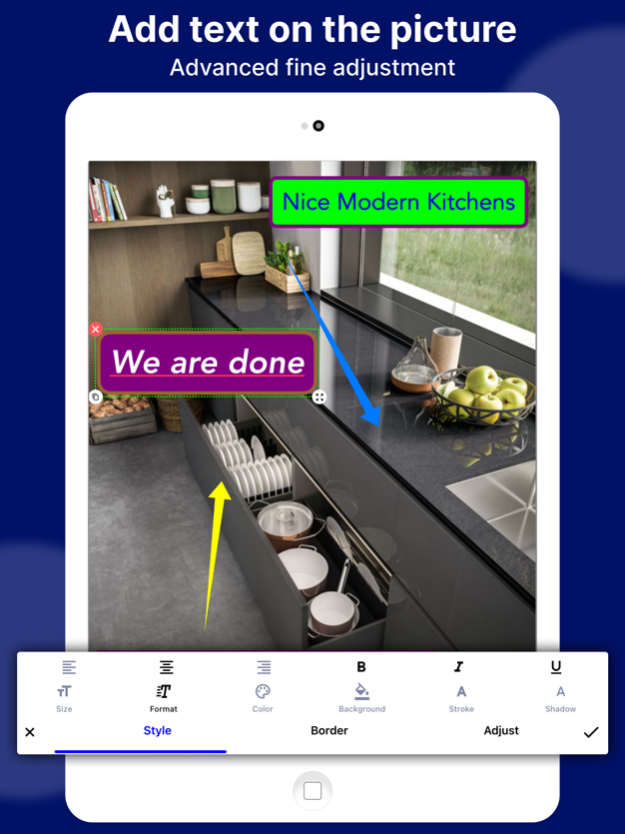Photo Markup - Draw on Photos 2.5
Free Version
Publisher Description
**Photo Markup - Free and User-Friendly Photo Markup Tool**
Photo Markup is a free and user-friendly photo markup tool that offers a range of annotation features. It allows users to easily edit and markup their photos with a variety of options.
**Key Features:**
- Crop and rotate images with rectangular, round, star, triangle, and other shapes.
- Highlight drawings on images using the spotlight function.
- Pixelate and blur images to cover sensitive information.
- Magnify selected sections of an image with a loupe.
- Update pictures with emoji stickers, numbers, and more.
- Add customizable text to photos, with options for color, background, shadow, stroke, style, size, and more.
- Annotate images using freehand drawing, arrows, rectangles, circles, lines, and more.
- Utilize blank image support for creating drawings.
- Supports multiple languages.
- Capture high-quality screenshots for an engaging photo editing experience.
- Stitch photos horizontally and vertically.
**Additional Features:**
Photo Markup also offers specific features such as cropping and rotating images into different shapes, spotlighting key information, blurring images, magnifying sections with a loupe, and stitching multiple photos into panoramic images. The tool also supports annotating web pages and maps.
We value your feedback and suggestions for further improvements to the Photo Markup tool. If you have any queries or need support, reach out to us at support@appculus.com.
Jan 6, 2024
Version 2.5
We're listening to your feedback and working hard to improve Photo Markup. Here's what's new:
- Bug fixes and stability improvements
About Photo Markup - Draw on Photos
Photo Markup - Draw on Photos is a free app for iOS published in the Office Suites & Tools list of apps, part of Business.
The company that develops Photo Markup - Draw on Photos is Raghvendra Bhargava. The latest version released by its developer is 2.5.
To install Photo Markup - Draw on Photos on your iOS device, just click the green Continue To App button above to start the installation process. The app is listed on our website since 2024-01-06 and was downloaded 3 times. We have already checked if the download link is safe, however for your own protection we recommend that you scan the downloaded app with your antivirus. Your antivirus may detect the Photo Markup - Draw on Photos as malware if the download link is broken.
How to install Photo Markup - Draw on Photos on your iOS device:
- Click on the Continue To App button on our website. This will redirect you to the App Store.
- Once the Photo Markup - Draw on Photos is shown in the iTunes listing of your iOS device, you can start its download and installation. Tap on the GET button to the right of the app to start downloading it.
- If you are not logged-in the iOS appstore app, you'll be prompted for your your Apple ID and/or password.
- After Photo Markup - Draw on Photos is downloaded, you'll see an INSTALL button to the right. Tap on it to start the actual installation of the iOS app.
- Once installation is finished you can tap on the OPEN button to start it. Its icon will also be added to your device home screen.